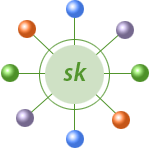

36 Tips for Clubhouse Moderators
By @ScottKirsnerThis advice intended to be useful if you aspire to moderate high-quality and interactive conversations on the Clubhouse app, or you've been moderating already but want to level up with help from other moderators. I have moderated Clubhouse "rooms" for Startup Club, Talk Club, and my own club, Corporate Innovation. This guide is based on my own experience, as well as experiences generously shared by more seasoned Clubhouse moderators.
Setting Up Your Event...and Promoting It
1. Schedule your session a few days in advance. (Click the calendar icon on your main screen, then the calendar+ icon at the right of the screen.) Give your room a compelling title and a clear description. What is it about? What will people get out of it? If you have a "big name" speaker, consider using their name in the title.2. Consider hosting your room under the aegis of an existing club, if you know someone who runs a club. This can get you more participants, as people often get notifications in the app when an event is starting that is tied to a club they follow.
3. Promote your event using the link from the app on your social media platform of choice.
4. If you only have one speaker when you schedule the session, that's OK - you can add other speaker names as you line up more speakers. You can also adjust the description or name of the event after you've created it. (Speakers need to be following you in order for you to add them as a "co-host or guest" when you create a Clubhouse event.) Encourage speakers to help you promote your event.
5. You may want to set up a Google Doc outline that you share with the speakers. What topics do you want to cover? In what order? You can even make this doc open to participants, sharing a link in your Clubhouse bio, so that they can add topics or questions to it. (Standard warnings apply about giving large groups of random people access to Google Docs.)
6. It's wise to send your speakers a reminder the day of the event, just so they remember it's happening (a Clubhouse notification may not be enough to get their attention.)
7. You may want to have a backchannel to communicate with your speakers, like a text message group, so that you can say things like, "Tanya, can you be ready to jump in next with an example if nobody has a question?" or "Hey, I am going to re-set the room after Bill is done with this story." That can make things flow more seamlessly.
8. It can be great to "draft" a friend to be a trusted co-moderator in your session. They can help you bring people up on-stage, mute them, and then move them back into the audience. They can also help with turning on and off hand-raising if you want to use that function for polling, and, if necessary, boot disruptive speakers from your room. Include them in the event as a "co-host or guest," and then click their photo once the event has started to make them a moderator. That gives them the ability to bring people on-stage and move them into the audience.
Running the Discussion - The Basics
9. Before you start your event, be sure to turn off notifications on your phone. If you get an incoming call during a session, it will automatically mute you for a few seconds while you quickly click "decline" — and you won't be able to hear your speakers. (Estelle Metayer, host of the "Trends! and Weak Signals" club, says she prefers to moderate her sessions on an iPad because it eliminates the chance of a call breaking through.)10. When it's a few minutes before start time, open the app, click the calendar icon, and go to "My Events." You will see your event listed there. Click "Start the room."
11. It usually takes a few seconds for your speakers and attendees to come in, so be ready to greet folks as they enter just as you might at an in-person panel as folks filter into the room.
12. When you feel you have a quorum and are ready to get started, give an overview of what you're planning to talk about or what you hope to accomplish.
13. If you're recording, or taking notes, or encouraging people to tweet with a hash tag, let participants know this at the outset.
14. I like to intro my speakers and encourage participants to check out their bios, rather than letting the speakers do long intros. Intros start long and get longer - something I hate at in-person panels and also on Clubhouse.
15. Give yourself permission to interrupt and redirect speakers. Not in a way that's rude, but in a way that keeps the conversation moving and keeps one or two people from dominating the mic. Sometimes, moderators explain this to speakers before the session starts ("Just FYI: I may jump in and let you know we have a questioner that we want to get to, or ask others to share their opinion. So apologies in advance if that feels abrupt.") And some prefer to joke about it during the session: "I like to keep the conversation moving and take lots of questions from the audience, so there MAY be moments where it seems like I am rudely interrupting a speaker. But I am actually POLITELY giving more people an opportunity to talk."
16. By the time you feel like a speaker has been going on for 1 or 2 minutes too long, the audience DEFINITELY thinks they have been going on for too long and is shopping for other Clubhouse rooms to jump to. So don't hesitate to politely un-mute and ask if you can get to a question, or hear another speaker's experiences with that topic.
17. "Re-set" the room every 10 or 15 minutes. Explain what you've been talking about, and who your speakers are. Invite people to raise their hands if you are ready to take questions. Thank the club that is hosting the conversation (if there is one.) This is a way to explain to people who may have joined you in progress what you've been talking about, but it's also a good way to subtly close one chapter of the conversation and get things moving in a different direction. (E.G., "We've been talking about all the challenges of being in the job market right now, but right now, we're going to shift into constructive strategies for finding your next role.")
18. Say people's names a lot. Clubhouse is a really personal medium. It can be helpful, if a listener has their phone in their pocket, to say, "Thanks, Jennifer, for that excellent question. I'd love to invite Diana to respond." Or, "I loved what you just said about finding 10 minutes every day for your gratitude practices, Diana. Steve, I'm curious if you have any other tips for us?" You can also call on people you know in the audience if you are feeling like people are shy: "I see my friends Paul, Kylie, and Francine out there in the audience, and I'd love it if any of you would like to pose a question or share an experience — just raise your hand, and we'll bring you up onstage." You should also reintroduce yourself when you re-set the room, "I'm Scott Kirsner, CEO of Innovation Leader, and our conversation today has been focused on..."
19. You'll see a list of people who have raised their hands in the app. Click the "mic+" icon to bring them up onstage. At present, people come up onstage with their microphone unmuted, so if you are not yet ready to get to their question, you may need to mute them for a minute. (Some savvy Clubhouse users know to automatically mute themselves.)
20. Because of this bug, if you've muted someone remotely, there will sometimes be a few seconds of silence when you call on someone to ask a question. You sometimes need to explain to them to unmute themselves using the microphone icon at the bottom right of their screen — otherwise they will be asking their question without realizing they are muted.
21. When do you move someone back into the audience? I would suggest that if you have more than nine speakers onstage, it can get a little bit messy — and hard to control people who may want to unmute themselves and jump into the conversation. If someone has asked a question or contributed, and they've been quiet for a while (or you have decided you have heard enough from them), you can move them back into the audience.
22. Dead air. Just like dead air is deadly on radio, it can be deadly on Clubhouse — it makes conversations feel like they have petered out. How do you avoid dead air? If there's a pause that no one seems to be filling, you can always take that as an opportunity to re-set the room. Or share a relevant anecdote or example or recommended book that you have at the ready. If you are posing a question to your speakers, one way to avoid dead air is to pick a speaker to answer it. Rather than saying, "Does anyone have advice about how you remove bias from the internship hiring process," instead try, "Sheila, I know you've had some experience in working to remove bias from the internship hiring process at several companies. Can you talk about that?" And if no one jumps in when Sheila's done, you may need to say, "Dave, what about you — are there other strategies you'd recommend?" Because Clubhouse participants can't see each other, as they would at an in-person panel or roundtable discussion, you need to be a little bit more of a "schoolteacher," calling on individual speakers to chime in.
23. When you've covered everything you want, or if you've set a timeframe of 60 or 90 minutes with your speakers and you've reached that limit, it's time to wrap up. I don't tend to like to wrap by asking people for concluding thoughts. Usually, by this point, they've said everything they have to say, and they will really be scraping the bottom of the barrel for anything interesting. You may want to ask them to share something that struck them as a big idea that another speaker shared... or maybe for a topic idea for your next Clubhouse conversation. Or just say, "We are unfortunately out of time," and go to your final thank-yous.
Running the Discussion - Advanced Moves
24. Some people like to get a sense for who is in the room, just as you would at an in-person panel. One approach is to invite a few audience members up on-stage and asking them to talk a bit about why they're here, and what they hope to get out of the discussion. This isn't mandatory, but it may help you ensure that the conversation stays focused on what your audience cares about, and it can help "warm up the room" as folks are filing in. You could also ask for a "show of hands" in response to a few questions; but this gets a little more complicated. You can ask people to raise their hands if they have ever run a project on Kickstarter, for example, and then turn off the hand-raising feature to re-set everybody's virtual hands, and then ask a different question: "Have you raised funds on a different crowdfunding platform?" (Click on the hand at the bottom of your screen to get the option to turn off hand-raising.)25. You could also set up a poll on Poll Everywhere or Slido poll, and use it either to collect data about your audience, or to collect questions people would like to ask. Sometimes this can be nice, as questions can be upvoted by participants, giving you as a moderator a sense for what questions have broad appeal (versus questions that only one person cares about, and may be very specific to their situation.) I would suggest putting this poll link in your bio or profile photo, and mentioning it several times to encourage people to participate.
26. Some moderators like to see where the conversation (and questions from the audience take them.) But it's also an option to create more structure: the first 20 minutes is about X, the next 20 minutes is about Y, the final 20 minutes is about Z.
27. Some moderators are wary of inviting people up on stage if they have very few followers, no information in their bio, no photo, and no linked Twitter or Instagram accounts. They've had experiences where these people are only there to disrupt rooms (one person had a cat in their profile picture, and just wanted to un-mute and meow at random points in the conversation.) Or they're Clubhouse newbies with the "party horn" icon who haven't really yet learned how to participate in the app; you can decide whether you want to help train these folks on how it works during your session.
28. When I see cool people in the audience that I think may be able to contribute to the conversation, I click their photo and invite them to speak. (They can either accept or decline.) I like giving the discussion a little freshness by bringing in new voices — and not just new voices that are going to ask questions.
29. Some moderators use links in their bio, or they change their profile photo, to add a visual dimension to their session. We've heard of people changing their profile photo to display a piece of art they want to discuss in their session. You could change your profile pic to a chart or graphic you want to mention during your session. You could add a link in your bio to an article you want to discuss as part of your session. The amazing @FrancesFrei, a Harvard Business School professor and co-founder of The Leaders Guide Club, uses a whiteboarding app called ScribbleTogether to take live notes during her sessions. So she changes her profile pic to include the ScribbleTogether URL and her specific whiteboard code, so that audience members can follow along as Frei takes notes.
Closing the Event
30. Make sure to thank your speakers, and encourage participants to follow them so they will get notified when they're part of other great conversations.31. Thank the club hosting your event (if there is one), and remind people to click the name of the club at the top of the screen so they can follow it and keep up with other great discussions like this one.
32. Thank all your participants for their time and insightful questions.
33. Even when you think you're done, it can be smart to mute yourself, and leave the room open for 30 seconds or so as folks leave, just so people have some time to follow speakers or the club before everything vanishes.
34. You can also declare the formal part of the conversation over, but invite people to stick around to network or share feedback or give you ideas for future conversations. I think of this as a little bit of "hallway" time, like you might have at an in-person conference. Everything "official" is over, but you can invite people you know in the audience onstage to schmooze a bit, share advice about good clubs to follow, or perhaps mention a Clubhouse discussion that they are hosting.
35. Click the "Leave Quietly" button when at the bottom of the screen when you are ready to end it, and then select the option "End the Room."
Afterward
36. Send a thank you note to your speakers, and any club organizers (if you were hosted under the umbrella of a Clubhouse club.)
* Thanks to many wonderful people on Clubhouse, including @competia, @kixieJixie, @adrianamallozzi, @clementc, @bobbiec, and others for helping me add to this list.
Related to this advice is an older piece I wrote: "13 Guidelines for Great Panel Discussions."
